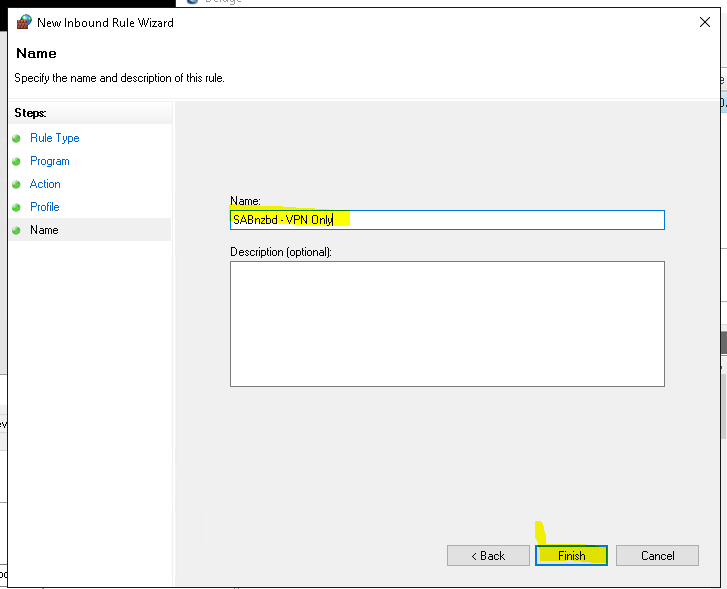Got an app you want to work only when connected to VPN? Have Windows Firewall do the work for you
First, connect to your VPN. Then, ensure that your Public connection is that VPN connection. You can do this by opening Network and Sharing Center. In the example below, clicking on Ethernet 3 on the Unidentified network reveals the VPN IP address.
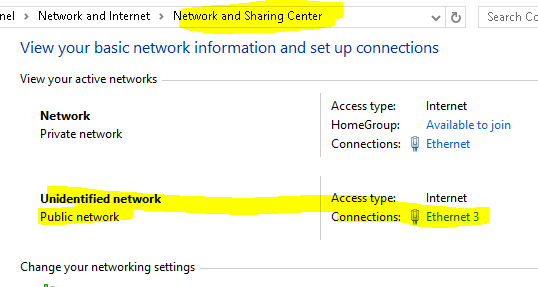
Next, open up Windows Firewall and Choose Inbound Rules, New Rule.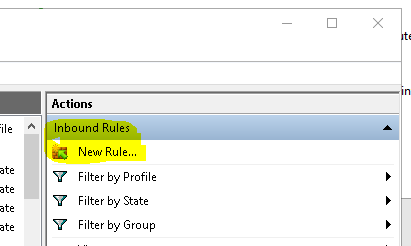
Choose Program…
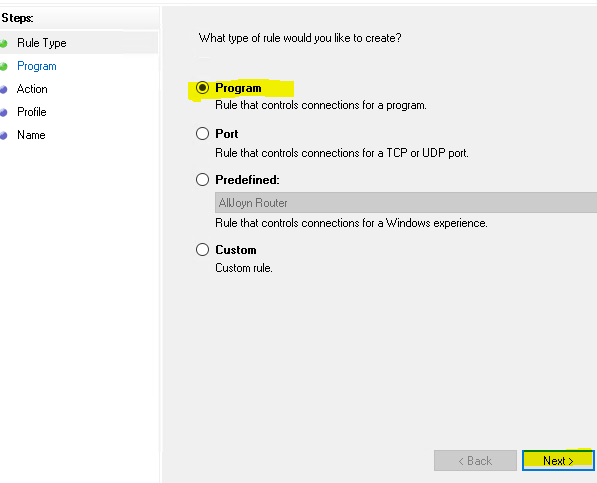
Choose This program path: and enter the path to the application executable.
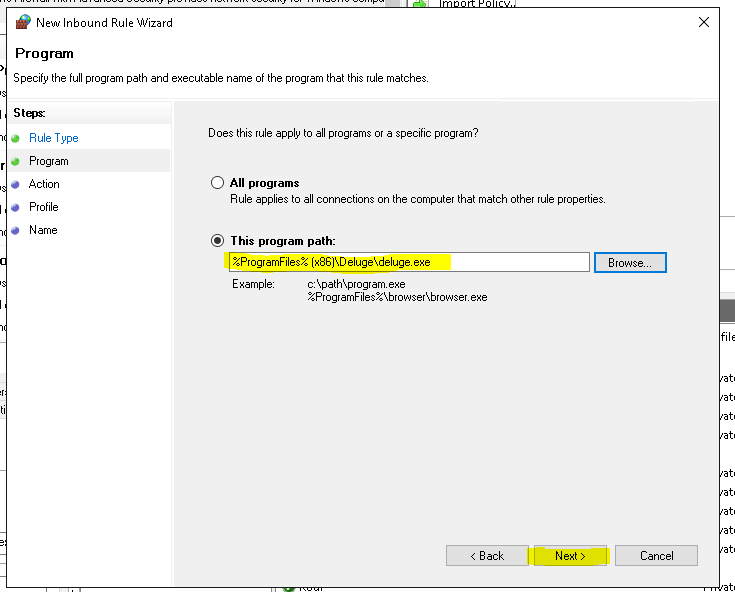
Select Block the connection…
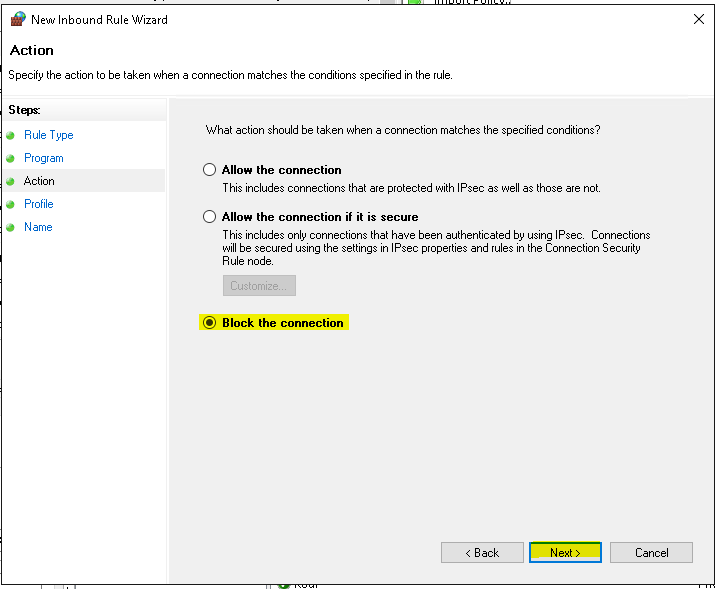
Uncheck Public. Ensure that Domain and Private remain checked.
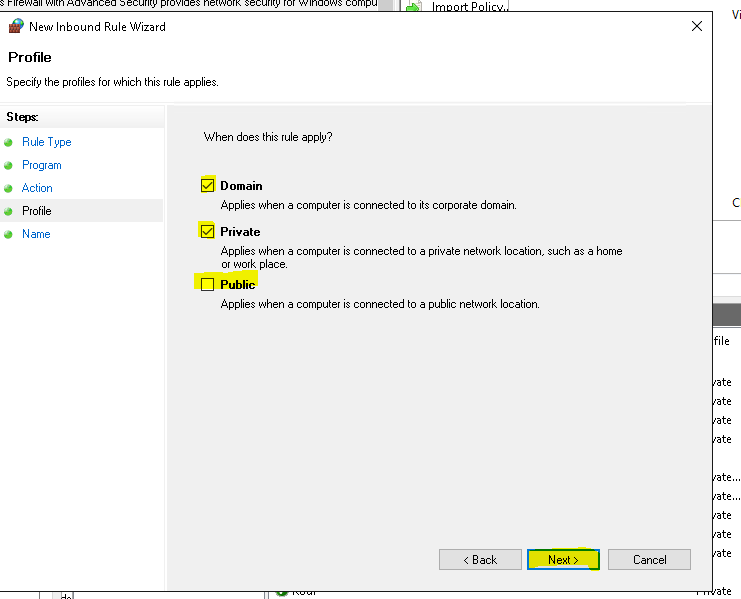
Name your rule and finish!