Go Away Windows 10
I ran Windows 10 on one of my laptops for awhile. It looks nice. It also has major problems, including privacy concerns and the inability to truly stop/delay update delivery and installation. That laptop is now running Ubuntu Mate again. And for those of us on pre Windows 10 machines, it’s pushy. I get daily prods to upgrade on machines that I know good and well will either run dog slow or not at all on 10. My goal now is to make that nag go away. Here’s my current method. This seems to work on Windows 8.1 and Windows 7. Your mileage may vary and, as with everything I post, this is all at your own risk. The screenshots that follow are from Windows 8.1.
- Open Add or Remove Programs and choose View Installed Updates:
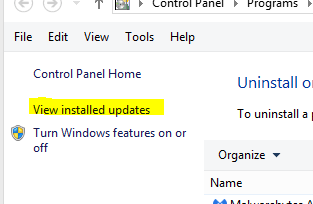
- Right click on on the header, choose More… and add Update ID. Then sort by Update ID.
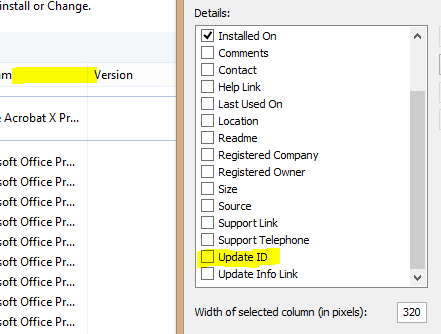
- Search for KB3035583. Right click it and choose Uninstall.
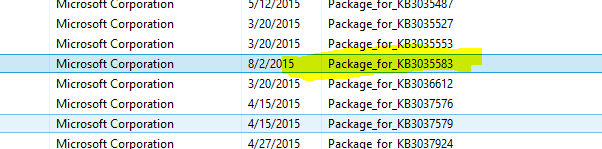 Choose Yes.
Choose Yes.
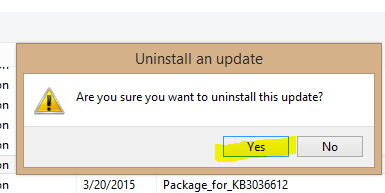
- When un-installation is complete, choose Restart Later:
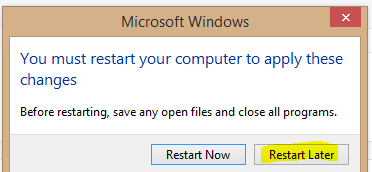
- If the Windows 10 upgrade nag is currently running in your taskbar, open Task Manager and choose GWX and End Task:
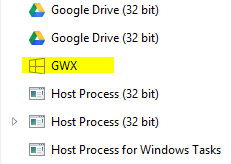
- Open Windows Update, choose Change Settings, and change Important updates to Check for updates but let me choose whether to download and install them:
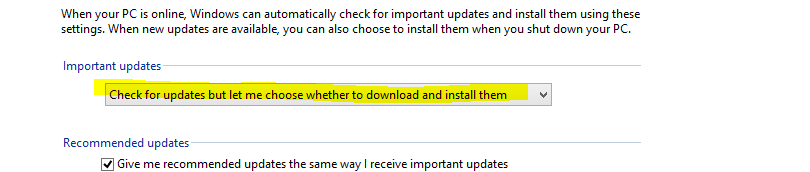
- Choose OK and then choose Check for updates:
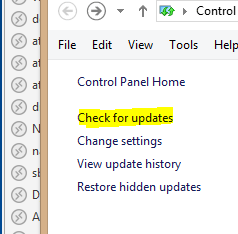
- Wait for it to complete, then choose Show all available updates:
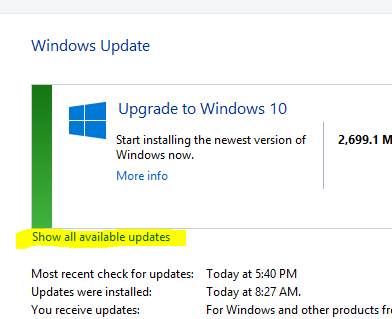
- Locate KB3035583, right click it and choose Hide update. Do the same for the Upgrade to Windows 10 update:
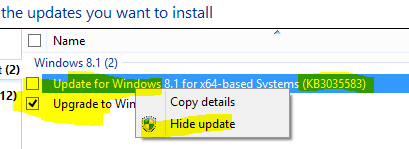
- When you’re ready, reboot.

