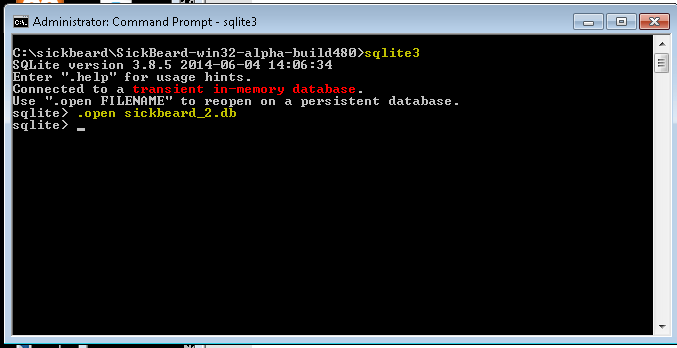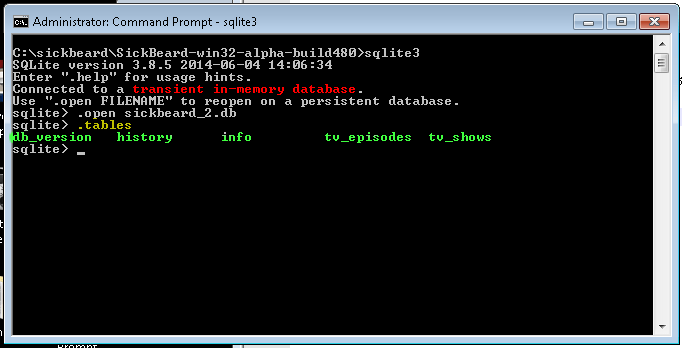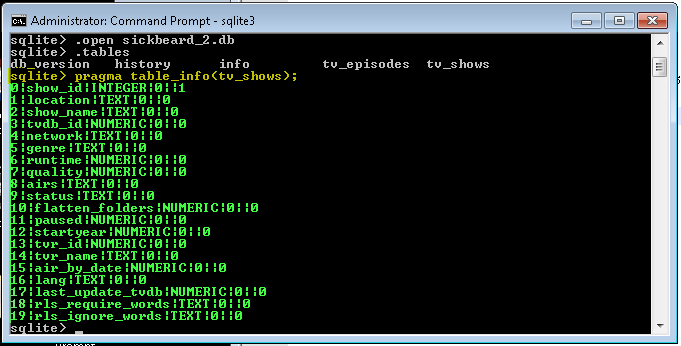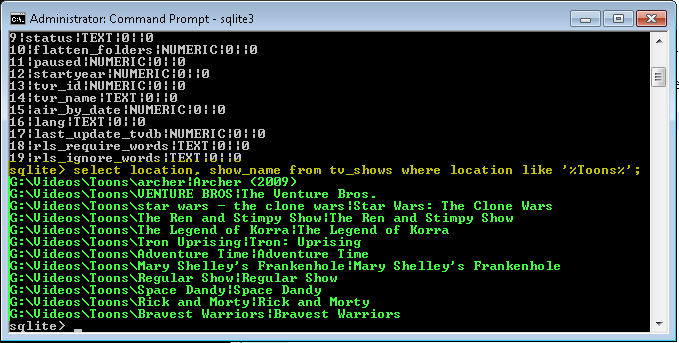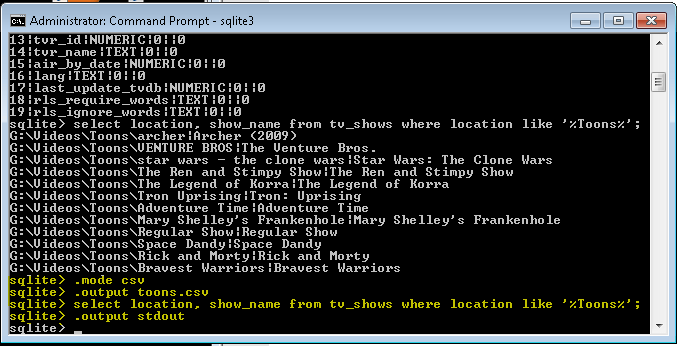Sickbeard and The Late Show With Stephen Colbert
My Sickbeard doesn’t like it, and doesn’t find it when it’s out there. Turns out the problem is how it’s being named out there in usenet land, and Sickie can’t figure it out. It also turns out Sickie has an exceptions database just for handling these sorts of situations. Problem is, this database doesn’t get updated very often. Good news is, you can update it yourself!
The database is cache.db, found in the program directory for Sickbeard. To add to this file you need to use a SQLite shell interface. You can see basic information on obtaining and using the shell interface on a previous post here.
Once you’re ready to go, fire up your interface from a command line:
1 | SQLite3.exe |
Open the database (Pay attention to pathing. In this example I’m already working from within the directory containing cache.db) :
1 | .open cache.db |
And use the following to insert “Stephen Colbert” as a general search term:
1 | INSERT INTO scene_exceptions (exception_id,tvdb_id,show_name,provider) VALUES (9999,289574,'Stephen Colbert','custom_provider'); |
Breaking down this line a bit: 9999 is the exception ID you’re assigning to this exception. We’re just looking to get past all the existing exceptions without conflict. As of this writing my scene_exceptions table has 777 legit autofilled exceptions defined in it. 289574 is the TVDB.com ID for the Late Show, the next field is a the search term to be used for the show name (Stephen Colbert), and the final field is the provider, which is the tvdb.
Restart Sickbeard.