Removing AVG from Ubuntu
I’m using Ubuntu Mate 1.8.2 and for some unknown reason installed, or tried to install, the AVG deb package (avg2013flx). Well, the install failed. I did some research to attempt to rectify this and instead came to the conclusion that I didn’t need AVG in the first place. So I tried uninstalling it… and that failed:
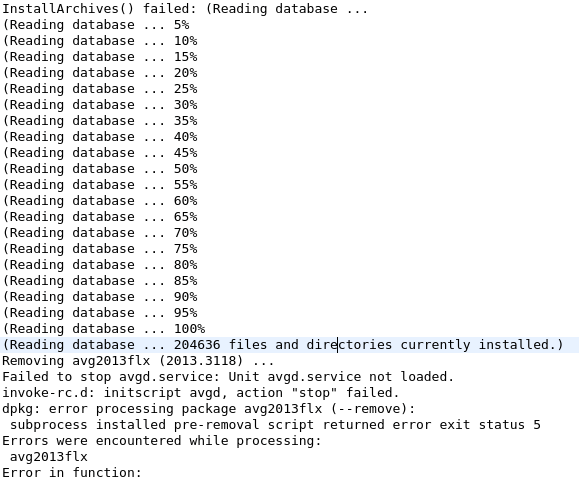
Turns out part of the install failure involved the installers inability to fire up the AVG service, avgd.service, and that’s where the uninstaller was choking – trying to turn off that service that wasn’t on in the first place. What a stupid ass uninstallation script. Thankfully the fix was pretty easy:
- Open an elevated (sudo) text editor of your choosing and navigate to /var/lib/dpkg/info and open the file avg2013flx.prerm
- Locate all instances of the following lines (my prerm had two sets) and comment them out by placing a pound sign (or a number sign or hashtag depending on your age, geographic location or level of nerdiness) at the beginning of each line.
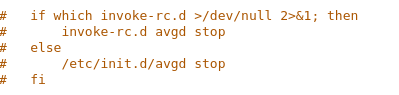
- Save the file, and then attempt to uninstall the app again:
1sudo apt-get remove --purge avg2013flx
If you were having the same problem I was, that should do the trick.

