Windows 10 Hyper V Woes
I recently needed to set up a Win10 Hyper V, and then join it to a domain over a VPN connection. The first issue that I faced was that Cisco Anyconnect VPN client detected the virtual machine as a Remote Desktop Connection and refused to allow it to connect. I solved this by switching from Enhanced Session to Basic Session by clicking this on the toolbar of the virtual machine:
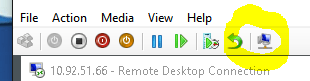
My second issue was that, even after successfully joining the machine to the domain, there was no Switch User option (I needed to switch to a domain user while on the VPN in order for it to authenticate to the domain server and build the local profile for the domain user). No matter where I looked there was no option. Not in the power options, not via Alt+F4, nowhere.
I solved this by invoking tsdiscon.exe directly via a run line. Bear in mind that it’s my understanding tsdiscon.exe is not available in Win 10 Home edition, though I don’t know why anyone would build a virt of Home edition.

