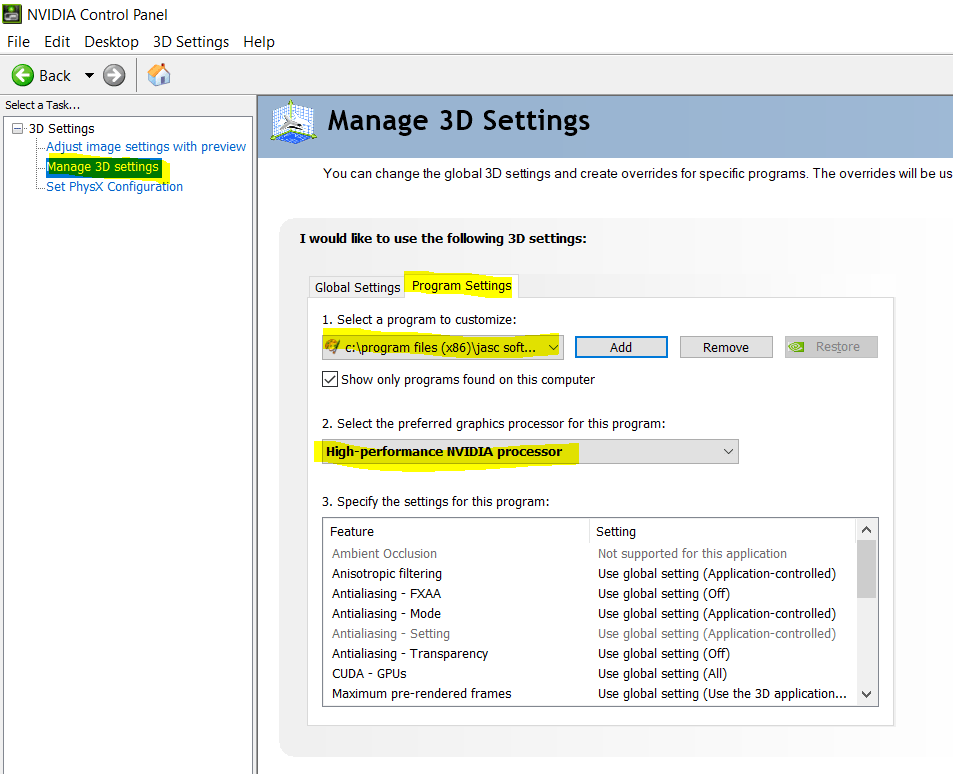Windows 10, NVidia, and Paint Shop Pro
I’m a luddite – I love Paint Shop Pro 9. Yeah, I use Illustrator and Photoshop and Inkscape and Gimp and all that goodness but, in a pinch, PSP9’s been my go-to quick and dirty image manipulator forever.
Then I got a fancy new laptop with a fancy new video card… and PSP9 wouldn’t work. It wouldn’t produce a window on launch, even though I could see it there in the task manager, running. And when I uninstalled and tried to reinstall, it hung for infinity on “registering modules.”
But I found a workaround. If you, like me, were foolish enough to have unisntalled, just reinstall and then kill the installer via task manager once it’s hung. The program’s installed, in its Program Files (x86) location as expected. Fire up your NVidia Control Panel (by right clicking on the desktop and choosing it). Then choose Manage 3D Settings in the left pane and Program Settings in the right. Under Select a program to customize: choose or navigate to the PSP main executable. Under Select the preferred graphics processor for this program: choose High-Performance NVIDIA processor. Close the control panel and it should prompt you to save your new settings. Then try opening PSP from its main exe.