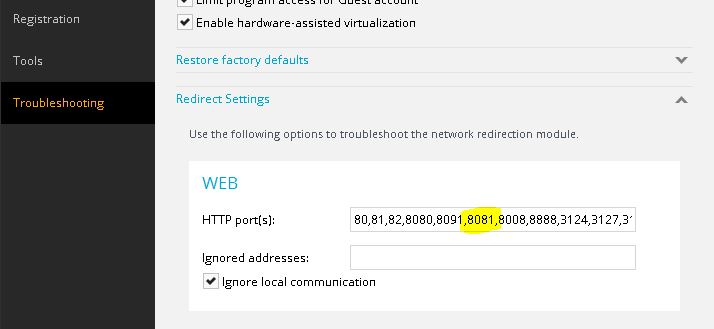After a failed experiment in Arizona, we’ve moved. We bought a fixer in Bend, Oregon, threw all of our shit into a truck, and marathon drove it up the west coast shortly before Christmastime. Roughly 2 years after starting over, we’re starting over.
There is some solace to be had in having experienced starting over once before, and understanding that the negatives of doing so aren’t permanent. Even so, it had only just begun to feel like things were looking up when we left Arizona.
Here are some random observations from my experiences since leaving our hometown of Atlanta.
- Grown people take their friends for granted, and often don’t realize that many “acquaintances” deserve to be reclassified as friends. Your interactions mean more than you realize.
- Conversely, you learn who really values you – and who doesn’t – once you’re over a thousand miles away. What you discover may surprise, and disappoint, you.
- Bigots, fools and assholes know no geographic boundaries. There is no place in the United States where racism isn’t, and redneck is not a southern thing. It isn’t even a rural thing. It’s a people thing.
- The open-minded and kind hearted know no geographic boundaries either. Pay attention, or you might miss out on someone wonderful.
- Family is an incredibly complicated affair. It’s also one of the most important things we have. It’s important to remember that for every frustrating thing we perceive family inflicting on us, there’s an equal amount of things we do that frustrates our kin. You’re no angel either, buddy. This is a big fat world, overflowing with inhabitants that don’t give a fuck about each other. It’s ridiculous not to do all we can to nurture those few people around us that do care.
- Making new friends as a grown man is massively difficult.
- Working full time remote isn’t the dream office dwellers think it is. It’s very, very hard on the psyche.
- Social introversion breeds social introversion. If you don’t make yourself interact with people, you will forget how.
- Lastly, everything ends. All of it. It may not end well, but it will end. Try to remember that, and adjust expectations accordingly.
So what’s next? Work on the house. Work on our lives. I often make the mistake of forgetting the world is what you make it, and wind up being the guy who lets things happen to him rather than the guy who makes things happen. It won’t be easy, but I’d like to flip that script.
Happy New Year. Welcome to the rest of our lives.