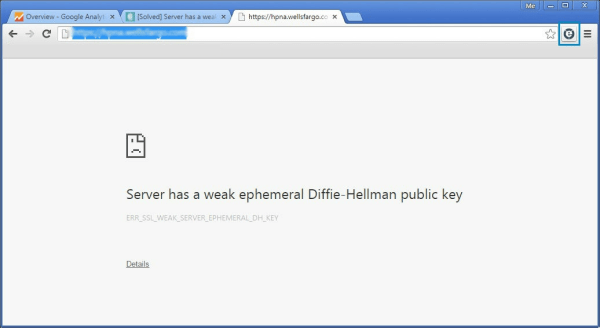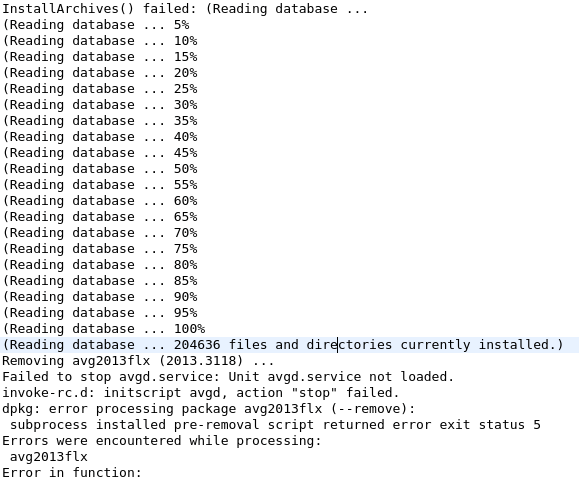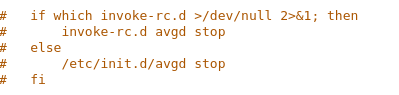AVG selling your browser history?
According to this reddit thread, yes. Time to move on if you’re using it. See below from their current privacy policy. Emphasis mine.
We collect non-personal data to make money from our free offerings so we can keep them free, including: Advertising ID associated with your devices Browsing and search history, including meta data; Internet service provider or mobile network you use to connect to our products; and Information regarding other applications you may have on your device and how they are used. Sometimes browsing history or search history contains terms that might identify you. If we become aware that part of your browsing history might identify you, we will treat that portion of your history as personal data, and will anonymize this information. We may also aggregate and/or anonymize personal data we collect about you. For instance, although we would consider your precise location to be personal data if stored separately, if we combined the locations of our users into a data set that could only tell us how many users were located in a particular country, we would not consider this aggregated information to be personally identifiable.
That’s a huge italicized if. Basically a get out of jail free card. IF we become aware that we’re collecting identifying data. If we don’t, well, sorry. We weren’t aware.