When it comes to anti-virus, I’m a cheapskate. I’m always using the latest highly rated free option. And these days, that’s Avast. I installed it on the little media box I run awhile ago. Today I gave it a reboot per updates and – surprise! – SickBeard refused to start. Port 8081 – the port I configured SB to run over – was in use, it said. A quick netstat proved otherwise.
Avast does a redirect on a number of ports, it turns out. So if you’ve recently installed Avast and have discovered port related problems, here’s your fix:
In the Avast console (obtained by double clicking the Avast icon in your tray):
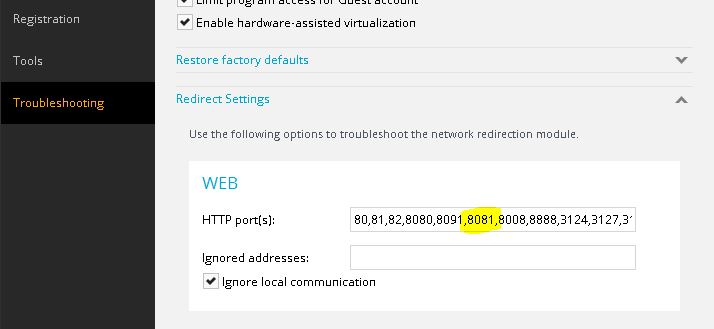 After you OK your way out give it a couple of minutes for Avast to pick up your changes.
After you OK your way out give it a couple of minutes for Avast to pick up your changes.