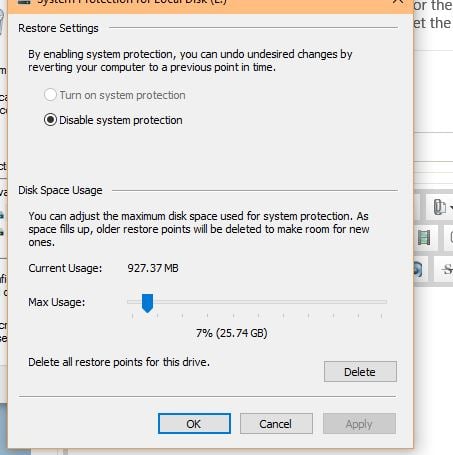
For some reason on my most recent build of Win 10 (don’t get me started) the option to enable System Restore was grayed out. I fixed it by running the following in a admin level CMD prompt:
1 2 3 | reg delete "HKLM\SOFTWARE\Policies\Microsoft\Windows NT\SystemRestore" /v "DisableSR" /f reg delete "HKLM\SOFTWARE\Policies\Microsoft\Windows NT\SystemRestore" /v "DisableConfig" /f reg add "HKLM\SOFTWARE\Microsoft\Windows NT\CurrentVersion\SPP\Clients" /v " {09F7EDC5-294E-4180-AF6A-FB0E6A0E9513}" /t REG_MULTI_SZ /d "1" /f |
The first two lines didn’t find those keys, FYI. Still, the third enabled my ability to set up System Restore.